In-depth Heyreach Review: Based on 100+ Paid Users Experience
Most people think LinkedIn outreach is about volume. Add more connections. Send more messages. Push harder.
That’s wrong.
The real game is balance, staying safe, reaching scale, and not looking like a spammer.
HeyReach is one of the tools people argue about. Some say it’s smooth and safe. Others say it feels limited or risky.
So we cut through the noise.
We studied 100+ real HeyReach reviews from paid users on Reddit and G2. Not polished testimonials.
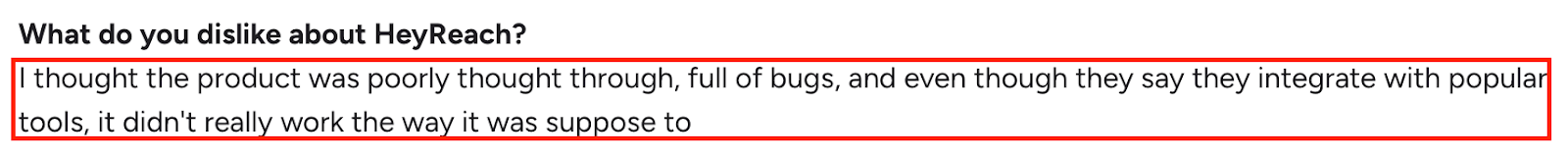
Alt Text: HeyReach G2 reviews
Real experiences, the good, the bad, and the ugly.
By the end of this review, you’ll know:
- What users actually like about HeyReach.
- The biggest complaints that keep showing up.
- How different teams are using it in practice.
- And whether HeyReach is really worth the $79–$1,999/month price tag.
If you’re looking for an honest HeyReach review in 2025, this article saves you hours of guesswork.
TL;DR – HeyReach Review
- HeyReach is a LinkedIn automation tool. Users like the easy setup, multiple account support, and strong integrations.
- Common complaints include action limits, lower acceptance rates, and the risk of looking spammy if misused.
- Pricing starts at $79/sender/month and goes up to $1,999/month for unlimited accounts.
What is Heyreach?
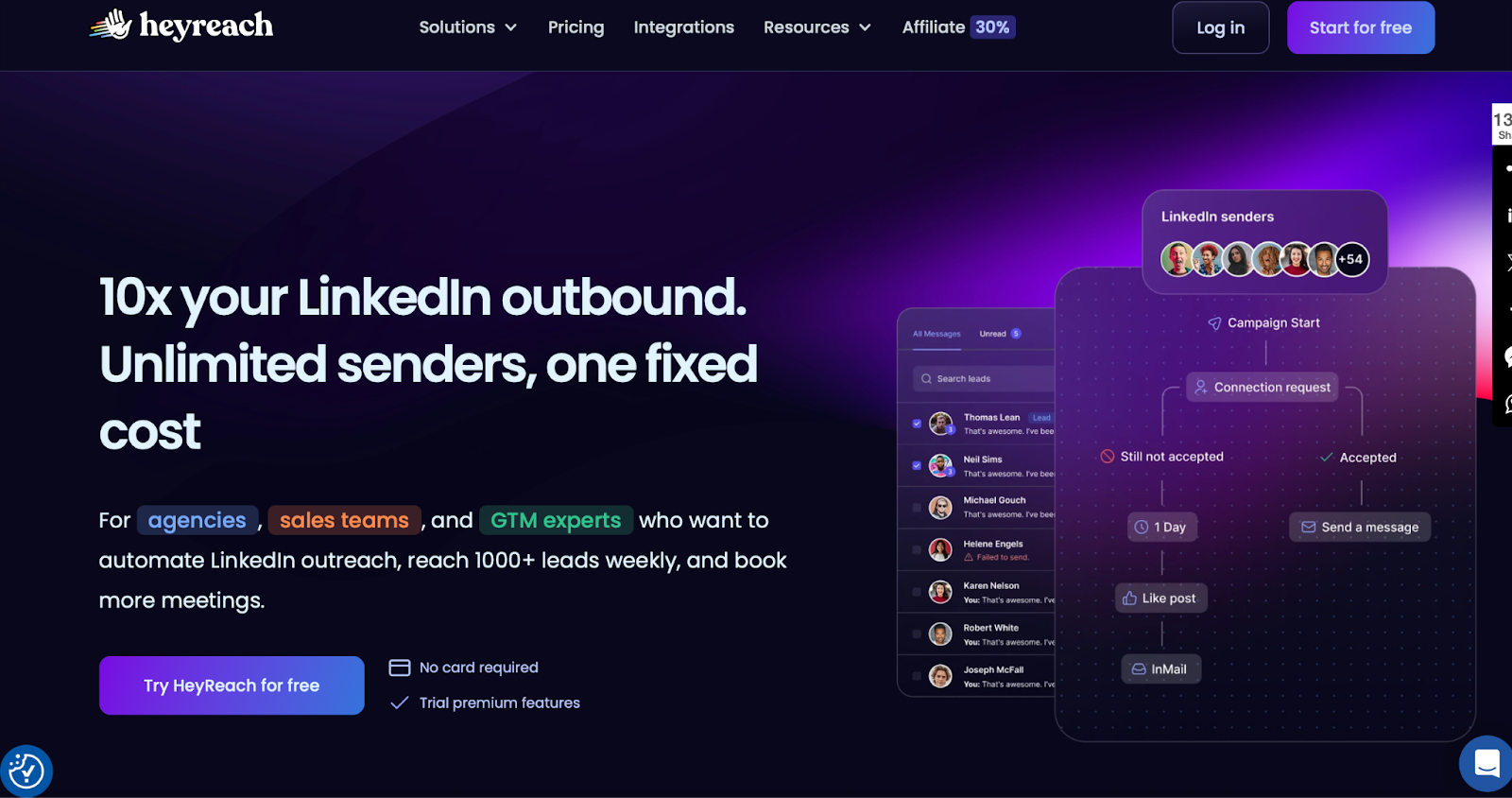
Alt Text: HeyReach Homepage
HeyReach is a LinkedIn automation tool. It helps you send connection requests, messages, and follow-ups without clicking everything yourself.
You set up the campaign. The tool runs it.
HeyReach focuses only on LinkedIn.
Not email. Not multi-channel.
Just LinkedIn outreach.
But it lets you run many accounts in one campaign, which is why agencies and teams like it.
It sits in the cold outreach market as the “LinkedIn-first” option. Other tools push email. HeyReach doubles down on LinkedIn safety and scale.
Who is it for?
- Agencies that manage outreach for clients.
- Sales teams that run daily LinkedIn campaigns.
- Growth operators who want to test LinkedIn as a channel.
Solo founders can use it too, but at $79 per month per account, it only makes sense if LinkedIn is your main growth play.
Now let’s know about the pricing of HeyReach in detail.
How much does HeyReach cost?

Alt Text: HeyReach Pricing
HeyReach has three pricing plans. Simple and flat.
- Starter – $79 per sender/month
You pay for each LinkedIn account you connect. Example: if your team runs 3 LinkedIn accounts, that’s 3 × $79 = $237/month. If you add 10+ accounts, the price drops to $59 per sender/month. - Agency – $999/month
This covers 50 LinkedIn accounts. Example: if you’re an agency running outreach for 20 clients, each with 2 accounts, this plan makes sense. You also get white-label branding and premium support. - Unlimited – $1,999/month
As the name says: unlimited accounts. Example: a large agency or sales team that needs 100+ accounts under one roof would save money here.
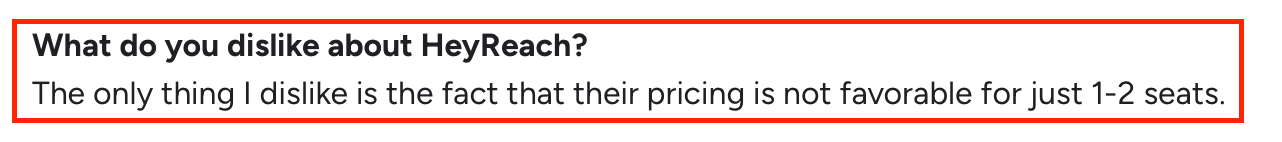
Alt Text: HeyReach G2 reviews
So, HeyReach makes sense when:
✅ Makes Sense If…
❌ Not Worth It If…
You’re running multiple LinkedIn accounts at the same time
You only use one LinkedIn account
You’re an agency that wants all client campaigns in one dashboard
You send just a small number of messageseach week
You’re a sales team that needs volume without logging into 10 accounts manually
LinkedIn is not your main outreach channel
What 100+ Paid Users Said (The Good and The Bad)
When I started digging into real Heyreach reviews, I noticed the same patterns pop up again and again. People who actually paid for the tool shared both wins and frustrations. Let me break it down for you.
The Good Stuff Users Liked
- Easy to set up – Most people said Heyreach doesn’t take hours to configure. You can connect your LinkedIn and start building workflows fairly quickly.
- Simple workflows – The drag-and-drop style setup makes it easy to chain actions like viewing a profile, sending a connection request, and following up with a message.
- Works well with LinkedIn Sales Navigator – A lot of users mentioned that the tool really shines if you already use Sales Navigator to filter and target your prospects.
- Effective for cold outreach (if used carefully) – When users kept things personalized and didn’t overdo the automation, they did get replies and some decent results.
The Complaints You Can’t Ignore
- Risk of misuse – Some users admitted it’s very tempting to push Heyreach into “spam mode.” If you overuse it, your outreach can look robotic and damage your reputation.
- Limits and throttling – Power users didn’t like hitting daily caps so quickly. Too many likes, profile views, or connection requests in one go and Heyreach slows you down.
- Learning curve – Beginners often said the tool isn’t as “plug-and-play” as it looks. You need a few days to figure out how not to waste your trial.
- Aggressive outreach – A few people felt the messaging style was too pushy. As one review put it: “I wouldn’t want a tool like this sending messages from my profile.”
- Account risk – The biggest worry was LinkedIn bans. If you push the limits or don’t warm up your account, you risk getting restricted or flagged.
Salesforge – Best HeyReach Alternative for LinkedIn Outreach Without Limits or Bugs

Alt Text: Salesforge Homepage
If you’ve used HeyReach and felt stuck, maybe campaigns freeze, support is slow, or things break mid-run, then try Salesforge.
It’s not just another LinkedIn outreach tool. It gives you unlimited LinkedIn sending, smarter automation, and even an AI assistant (Agent Frank) who can send messages and book meetings for you.
Why Is Salesforge a Better HeyReach Alternative?
Here’s what you get with Salesforge that HeyReach doesn’t:
- Send from unlimited LinkedIn accounts
No extra cost per sender. Add your whole team. Great for agencies too.
- Built-in AI SDR (Agent Frank)
Don’t want to do the outreach yourself? Agent Frank handles it, finds leads, sends messages, follows up, books calls. All on autopilot.
- Email + LinkedIn in one place
HeyReach only does LinkedIn. Salesforge lets you run multi-channel outreach, email and LinkedIn together, with conditional logic.
- No bugs. No delays. Just smooth campaigns
Unlike HeyReach, nothing gets stuck. You click “start,” and your messages go out.
- Free warm-up for all inboxes
Warmforge (included) keeps your LinkedIn and email accounts healthy. Your messages land in your inbox, not spam.
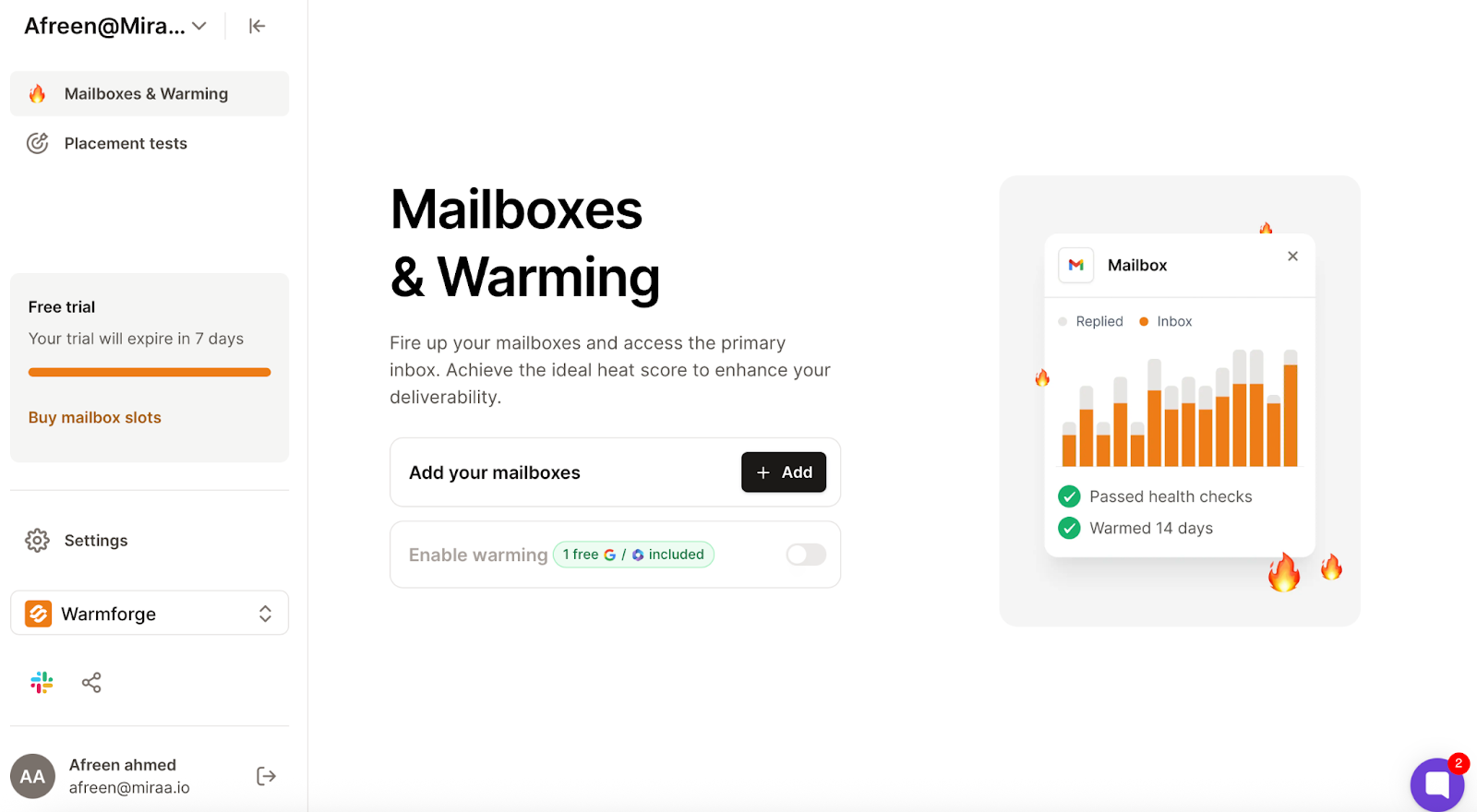
Alt Text: Warmforge Dashboard
- Manage all replies in one inbox
Primebox™ shows replies from both email and LinkedIn, even if people reply from a different account.

Alt Text: Salesforge Primebox™ to manage all replies across LinkedIn and Email
Salesforge Pricing
Salesforge doesn’t charge per seat like HeyReach does.
- Pro Plan – $40/month: Good for solo users
- Growth Plan – $80/month: Unlimited LinkedIn senders + full features
- Agent Frank – $416/month: AI handles everything for you
✅ Free trial included
✅ Get 100 free leads to start
HeyReach vs Salesforge – What’s the Difference?
Feature
HeyReach
Salesforge
LinkedIn Senders
Limited (price grows fast)
Unlimited (one flat price)
Campaign Stability
Often buggy or delayed
Stable and fast
Support
Takes 1–2 days to reply
Fast live chat
Warm-up
Basic
Premium warm-up (Warmforge)
Channels
LinkedIn only
LinkedIn + Email
AI SDR
❌
✅ Agent Frank (automated outreach)
Reply Management
Basic
Smart inbox with Primebox™
Who Should Use Salesforge?
Use Salesforge if:
- You’re tired of HeyReach’s bugs or limits
- You need to send LinkedIn messages from many accounts
- You want faster results without doing everything manually
- You’re running an agency or team and need full control
- You want AI to help book more meetings
Salesforge is clean, smart, and helps you do real LinkedIn outreach at scale, no hacks, no stress.
👉 Try Salesforge free and see the difference yourself.
Final Verdict: Is Heyreach Worth It?
HeyReach is one of the safer LinkedIn automation tools.
It works well if you run many accounts, manage outreach for clients, or mainly focus on LinkedIn as your channel.
But it does have limits. Users report action caps, mixed results, and some features still missing.
The real question is: is LinkedIn enough for your outreach?
- HeyReach is made for LinkedIn. It’s simple, it handles many accounts, and it keeps things safe if you follow the rules.
- Salesforge goes wider. It covers LinkedIn and email together. It also adds email safety tools, mailbox rotation, and even an AI SDR called Agent Frank that can run outreach for you.
So, your choice depends on your plan:
- If LinkedIn is all you need → HeyReach works.
- If you want both LinkedIn and email in one system → Salesforge is the stronger option.
👉 Want to see how multi-channel and AI outreach can help? Try Salesforge.
FAQs
Is HeyReach safe for LinkedIn automation?
Yes, if you use it the right way.
Users say their accounts stay safe when they follow best practices like warming up, not sending too many requests, and keeping messages personal. But like any automation tool, there’s always some risk.
Does HeyReach improve email deliverability?
No. HeyReach is only for LinkedIn automation.
It does not manage email deliverability. If you want tools for inbox placement and email safety, you’ll need something like Salesforge.
What’s HeyReach pricing in 2025?
- Starter: $79 per sender/month (drops to $59 if you use 10+ accounts).
- Agency: $999/month for 50 accounts.
- Unlimited: $1,999/month for unlimited accounts.
Who is HeyReach best suited for?
Agencies and sales teams that run multiple LinkedIn accounts.
It can also work for solo founders, but the price usually makes sense only if LinkedIn is a main growth channel.

.png)
.png)
.png)