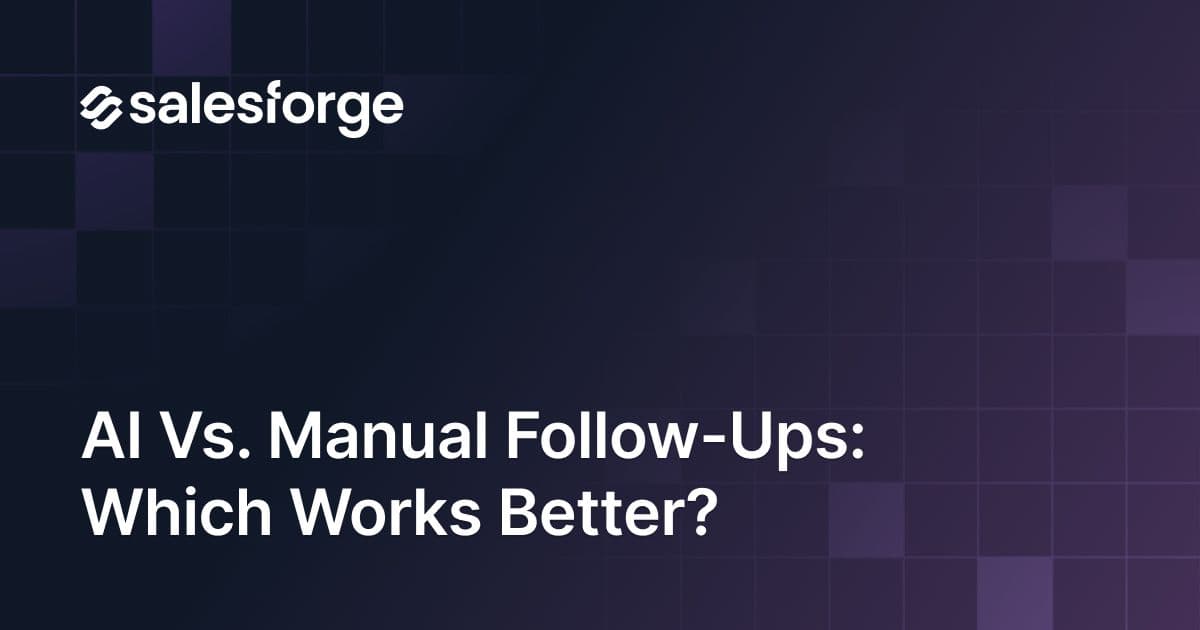Top 7 AI BDR Agent For Sales Outreach Automation in 2025
Your sales team is busy sending emails and making calls, but responses are low, and outreach feels more like a guessing game than a strategy.
This is because of the manual processes, generic messaging, and missed opportunities caused by inefficient tools.
The solution? AI BDR tools.
AI BDR meaning refers to an intelligent software solution that automates and enhances the functions traditionally performed by human business development representatives, such as researching lead data, prospecting, and outreach.

These AI agents transform how sales reps work by automating repetitive tasks, personalizing outreach (with human oversight), and integrating with CRMs.
At the core of these solutions is the AI agent, which powers sales automation and customer relationship management by identifying potential customers with lead scoring and optimizing sales workflows. With advanced ai features like AI-powered search capabilities, these AI SDR tools streamline prospecting and improve lead targeting.
They help you connect with the right leads, at the right time, with messaging that resonates.
In this guide, we’ll cover:
- What are AI BDR Agents?
- How AI BDRs Agents Work?
- The Top 7 AI BDR Tools for Sales Outreach in 2025
- How These AI -Powered BDR Tools Enhance Your Outreach
- Tips to Choose the Best Solution for Your Team
Let’s get started!
What are AI BDR Agents?
AI BDR agents are transforming the way sales teams approach business development and sales outreach.
By leveraging artificial intelligence, these advanced tools automate critical tasks such as lead generation, personalized outreach, and timely follow-ups. Using natural language processing and machine learning, AI BDR agents can engage with potential leads, qualify prospects, and even schedule meetings—streamlining the entire sales process from start to finish.
For modern sales teams, implementing AI BDR agents means more than just saving time. These AI tools enable teams to scale their outreach efforts, deliver highly personalized messages, and respond to leads faster than ever before.
As a result, businesses see improved lead conversion rates and more efficient sales strategies. Platforms like Relevance AI are at the forefront, offering AI-powered solutions that provide real-time analytics and actionable insights, helping sales teams optimize every aspect of their outreach.
By embracing AI BDR agents, companies can supercharge their business development and stay ahead in today’s competitive scenario.
How AI BDR Agents Work?
AI BDR agents operate by harnessing data from a variety of sources—including company websites, social media profiles, and CRM systems—to build a comprehensive understanding of each prospect.
Using predictive analytics, these agents identify ideal prospects and intent signals, then craft personalized messages designed to engage leads across multiple channels such as email, phone calls, and social media.
One of the biggest advantages of AI BDR agents is their ability to automate repetitive tasks like data entry, lead qualification, and follow-ups.
This intelligent automation frees up sales reps to focus on high-value activities, such as relationship building and closing deals. AI BDRs also provide real-time analytics, allowing sales teams to track responses, measure campaign effectiveness, and refine their sales strategies on the fly.
By delivering personalized outreach at scale and optimizing every touchpoint, AI BDR agents empower sales teams to maximize their outreach efforts and connect with the most promising leads.
Key Features to Consider for Choosing the Right AI BDR Agent
Below is a summary table of the key features to look for in an AI BDR tool.
When it comes to sales outreach, picking the right AI BDR tool isn’t just about the latest features—it’s about finding what actually works with existing systems within your business .
Here’s how the top AI BDR tools were evaluated:
Core Features
A good AI BDR tool needs to do the heavy lifting. It must automate repetitive tasks like email sequencing, follow-ups, and lead sorting.
In many such artificial intelligence solutions, these tasks are handled by AI agents—autonomous tools that manage customer engagement, lead qualification, and workflow automation, enhancing the overall sales process.
Personalization is another critical feature—being able to tailor outreach based on individual customer data can make all the difference in response rates.
CRM integration is also a must-have.
An AI sales tool that works effortlessly with platforms like Salesforce or HubSpot keeps everything connected and easy to manage.
Scalability
Your sales strategy will evolve as your business grows, so scalability is essential.
Implementing AI BDRs generally work just as well for a team of five as it does for a team of 500. Scalable solutions should also integrate seamlessly with human teams to ensure effective collaboration as your business expands.
It’s about finding AI sales agents that adapt to increased workloads and larger datasets without slowing down or compromising performance.
Ease of Use
Sales teams don't have time to navigate overly complicated systems.
Best AI sales tools are simple to set up, easy to navigate, and require minimal training.
Customization options are a bonus — AI sales tools that let you tweak workflows to suit your sales strategy and make adoption much smoother.
Pricing
Cost is always a factor, but the real question is whether the features justify the price.
Some AI agents come with premium price tags but offer advanced capabilities that can significantly impact sales results.
Others provide solid value for businesses on a budget.
The goal is to find an AI agent that fits your financial plan without compromising on critical features.
Customer Support
Even the best tools can run into issues, and that's when reliable customer support becomes invaluable.
Quick responses, knowledgeable agents, and accessible support channels (like live chat or email) can save time and prevent disruptions to your outreach efforts.
Performance
At the end of the day, results matter most.
An effective AI BDR tool should deliver good outcomes—higher email open rates, more responses, better lead conversions, and ultimately, more deals closed.
Customer feedback and real-world success stories played a big role in evaluating performance.
By focusing on these factors, the best tools for AI-driven sales outreach in 2025 were identified.
Let's take a closer look at the top 7 AI BDR tools and see what sets them apart.
Top 7 AI BDR for Sales Outreach in 2025
Looking for the best keyword tools to supercharge your sales process?
In this post, we’ll break down the top AI BDR solutions that can help you find leads, automate outreach, and close more deals. These tools are part of the growing AI sales industry, which leverages machine learning and data analysis to automate and optimize sales processes for greater efficiency and effectiveness.
Whether you’re a solo rep or part of a large team, these platforms can give you a competitive edge.
- Salesforge
- Outreach.io
- Apollo.io
- Seamless.ai
- Hubspot Sales Hub
- Lavender.ai
- Clari Copilot
Salesforge: A Complete Solution for BDR Sales Outreach

Salesforge is a AI sales platform built to simplify and enhance cold outreach. It also functions as a revenue intelligence platform, providing accurate lead data, predictive analytics, and actionable insights to optimize outbound sales performance.
It handles repetitive tasks, send personalized messages at scale, and integrates effortlessly with tools like Salesforce, HubSpot, Slack, and more.
The tool even supports multiple languages for cold email outreach.
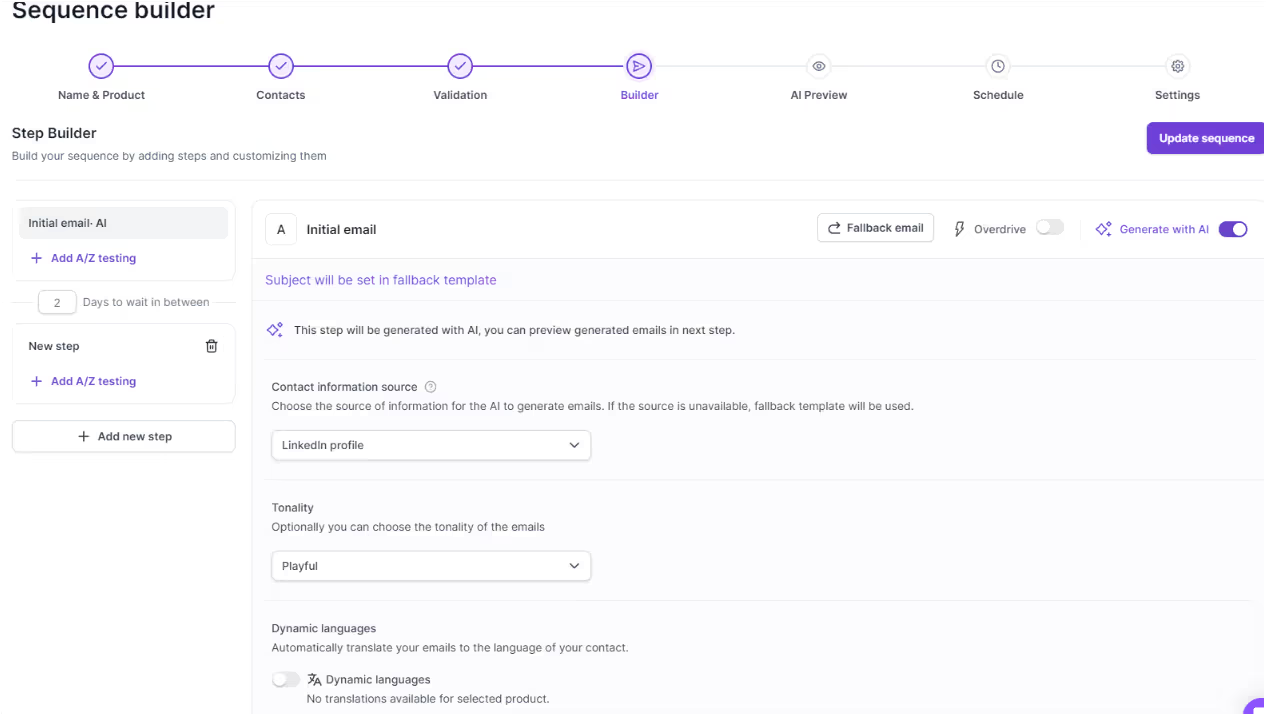
Whether you’re running a small team or managing outreach for a large organization, Salesforge adapts to your workflow and helps get results.
Who Should Use Salesforge?
If you're running a mid-to-large B2B business and need to scale your sales outreach, Salesforge is for you.
It's perfect for teams that want to send personalized campaigns to hundreds or thousands of leads without losing the human touch.
✅Strengths:
First, let’s look at the strengths. Salesforge is built for automation and personalization, and it does a great job at both.
Here are a few highlights:
- Multi-Touch Outreach:
It automates follow-ups with subsequences, so your outreach stays consistent without you needing to micromanage. Salesforge also supports multi channel outreach, enabling you to engage prospects across email, social media, and messaging apps for a more comprehensive communication strategy.
- Personalization:
With AI customization, every email feels tailored. It’s not just “Hello [First Name]” but real programmatic personalization that matches your goals.
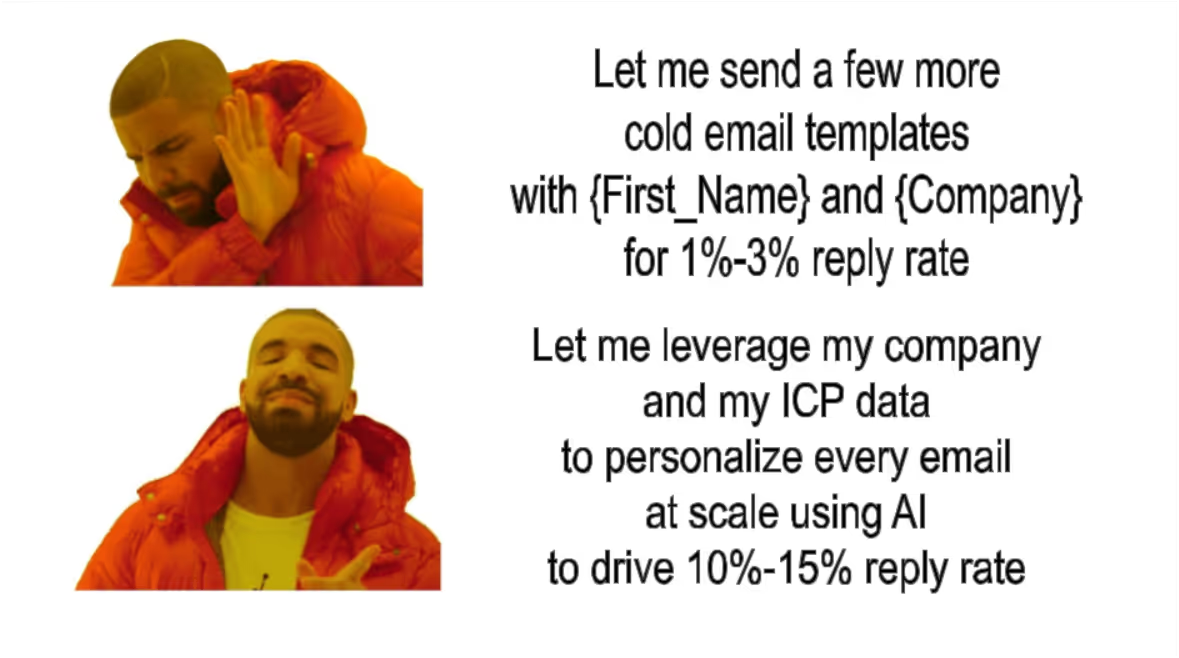
- Real-Time Optimization:
Salesforge tracks your campaigns and adjusts based on what’s working.
For example, you can see how sequences are performing right inside HubSpot.

- Easy Integrations:

Whether you use Salesforce, HubSpot, Slack, or even Clay, Salesforge connects effortlessly.

These integrations save time and keep your data in one place.
❎Weakness:
Here’s the thing: Salesforge isn’t cheap.
It’s packed with features, but that means it comes with a price tag that smaller businesses might find challenging. Implementing ai powered bdrs can also present challenges, especially for organizations with limited budgets or technical resources.
If you’re just starting or on a tight budget, you’ll need to weigh the cost against the value it brings.
But how much does it cost?
Let’s look at its pricing.
How much does Salesforge cost?
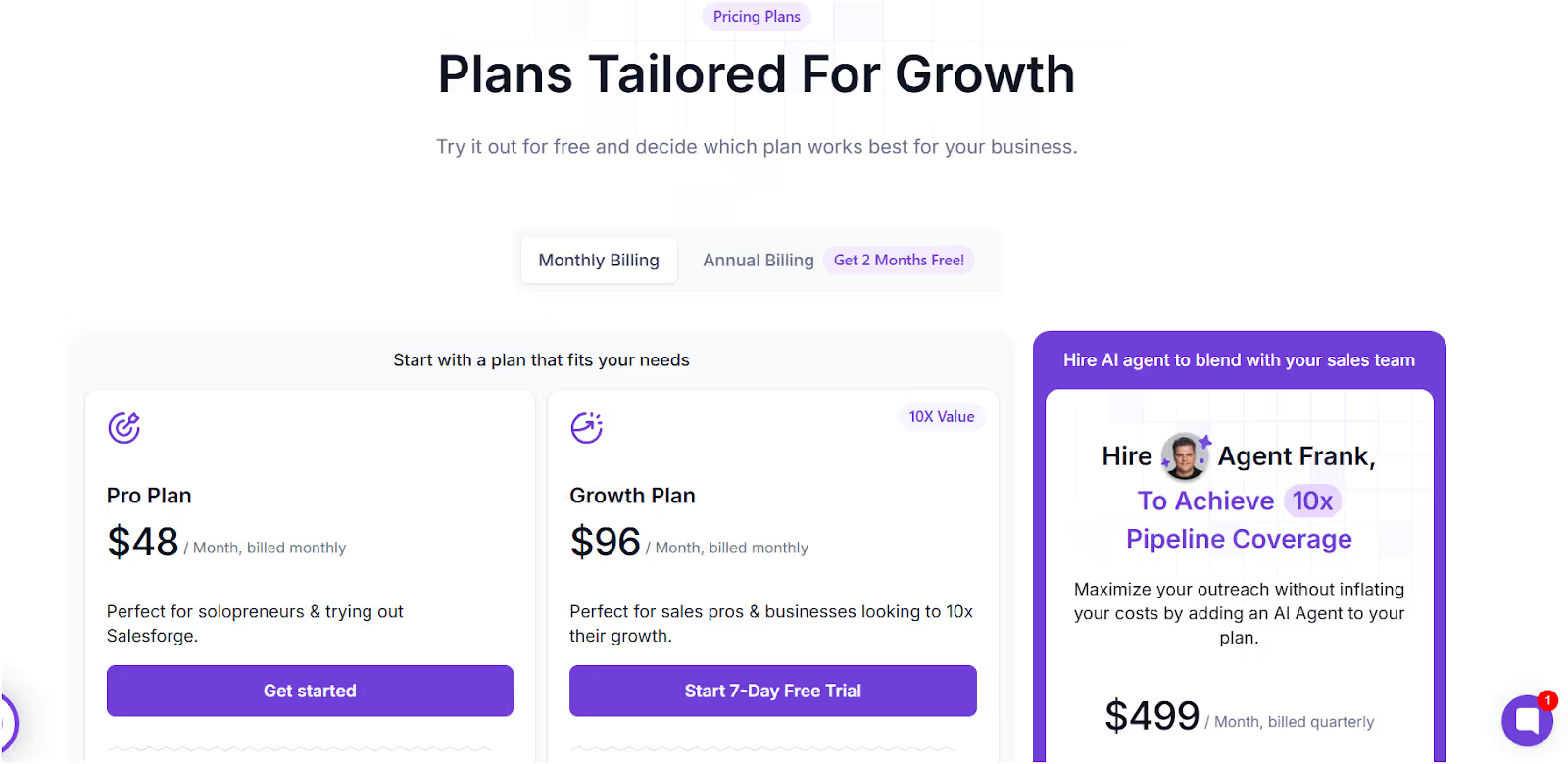
At first glance, Salesforge might seem like a premium tool. But even small businesses can make it work, thanks to Salesforge's flexible pricing plans:
- Pro Plan ($48/month):
Perfect for solopreneurs and small teams just starting out.
- Growth Plan ($96/month):
Ideal for businesses looking to scale outreach with advanced features.
- Agent Frank Add-On ($499/month, billed quarterly):
Adds an AI assistant to your team for 24/7 prospecting and fully automated outreach.
If you're a small business, the Pro Plan gives you access to essential features without breaking the bank.
As you grow, you can easily upgrade to unlock more capacity and advanced tools.
How Salesforge Matches the Key Criteria for BDR Tools?
Should you choose Salesforge?
So Salesforge is a versatile tool for automating sales outreach and delivering personalized campaigns.
Its flexible pricing plans make it accessible for small businesses, while its advanced features like email sequencing, real-time optimization, and workflow automation cater to growing teams and enterprises.
Salesforge offers the right balance of efficiency and scalability to help businesses manage and expand their sales pipeline effectively.
Now, let's explore how other sales outreach tools compare to Salesforge.
Outreach: A Mixed Bag for Sales Outreach
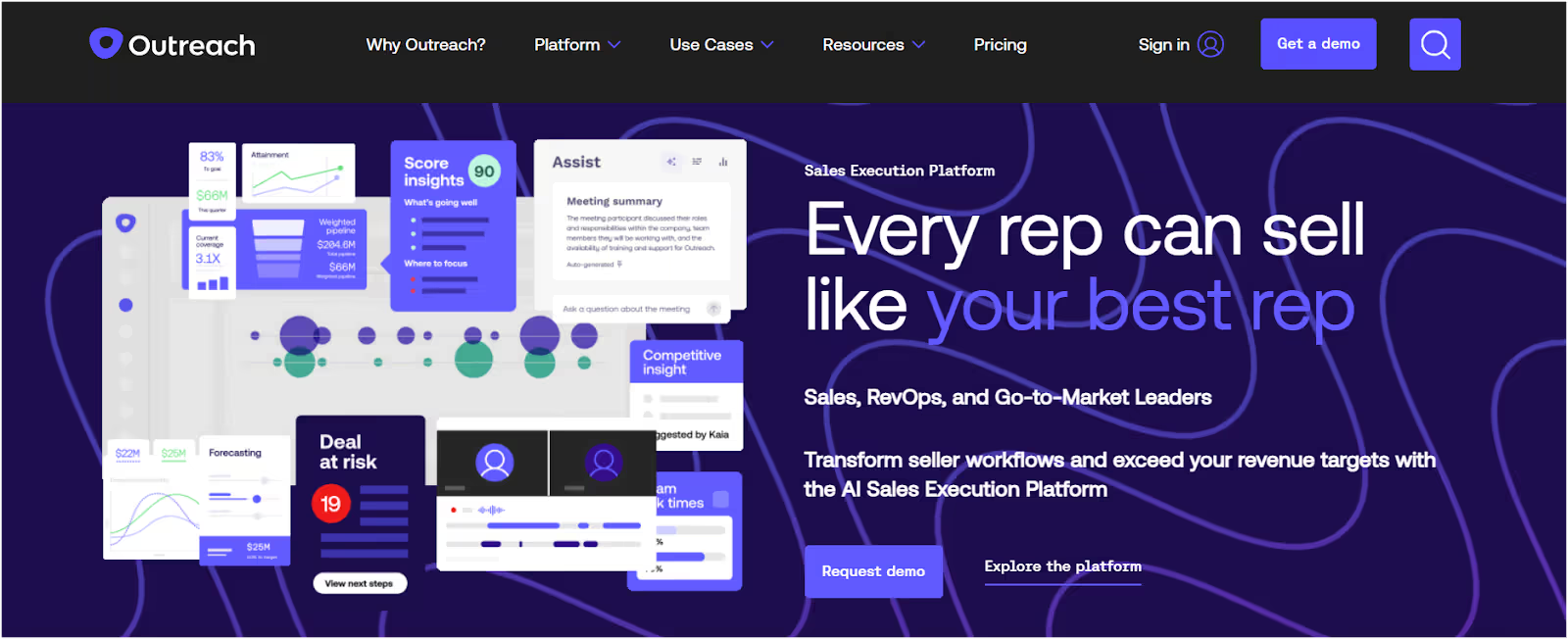
Outreach is a platform for sales engagement and workflow management, often known for its automation and prospecting capabilities.
Outreach supports a variety of outreach strategies, enabling teams to tailor their communication to different prospect segments.
While it promises to help teams scale their outreach and optimize processes, it has received mixed feedback from users.
Who Should Use Outreach?
Outreach is built for larger sales teams with plenty of resources.
It's packed with tools for managing big outreach campaigns, but here's the catch—it's not very budget-friendly, and smaller teams might find it frustrating.
✅Strengths:
Here’s where Outreach shines:
- Automation:
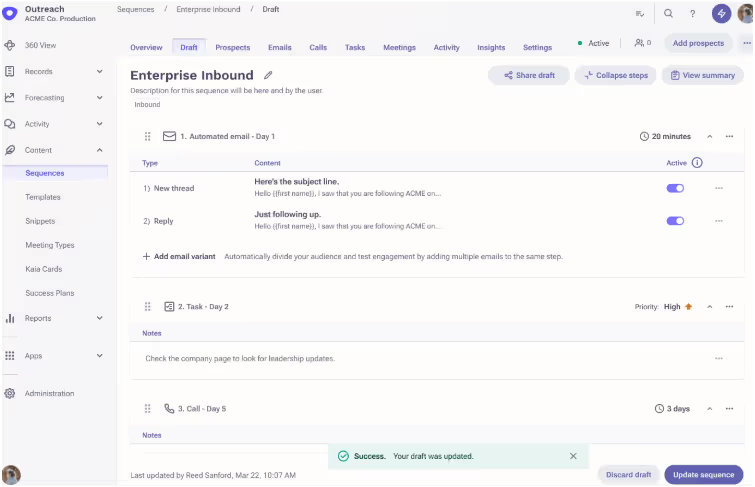
It can handle email sequences, set triggers, and follow-ups without much manual work. Outreach also enables automated follow ups, ensuring consistent and timely engagement with prospects. That’s a win for efficiency.
- Advanced Features:
It includes A/B testing, email opt-outs that sync to Salesforce, and multi-touch cadences to help with prospecting.
- Integrations:
Outreach works with Gmail and Salesforce, so if you’re using those, it’s a decent fit.
- Basic Reporting:

It has simple reports to track how well your sales engagement is going.
❎Weaknesses:
But let’s be real, it’s not perfect. Here’s where Outreach falls short:
- Pricing Transparency:
Outreach doesn’t share pricing on its website.
You need to book a demo, and many users feel pushed into sales conversations.
- Poor Customer Service:

This is a common complaint. People report slow responses and unresolved issues.

- Complex Setup:

The platform can be tricky to set up correctly, and bugs make things worse.
- Aggressive Sales Tactics:
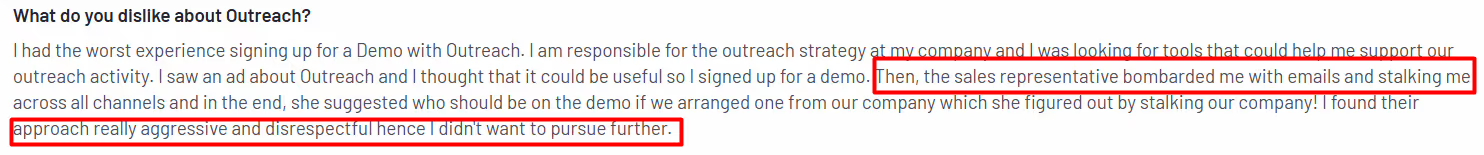
Users have shared stories about pushy sales reps who go overboard with emails and calls. It’s a real turn-off for some.
- Expensive:
Many feel it’s overpriced for what it offers. Plus, evergreen contracts that auto-renew can trap you into paying for another year if you miss the cancellation window.
In case you want to explore some Outreach alternatives, you can read this article.
Our Tested 5 Outreach Alternatives For Easy + Effective Cold Outreach in 2024
How much does Outreach.io Cost?
Outreach doesn't list its pricing online. This is a red flag for many businesses.
You're forced to book a demo, which can feel pushy.
From what users say, it's expensive and charges extra for advanced features. If you're on a budget, this might not be the tool for you.
How Outreach.io Matches the Key Criteria for BDR Tools?
So, Is Outreach Worth It?
Honestly, it depends. If you're a big team with a budget to spare, Outreach might be worth a look.
But smaller teams or those who want straightforward pricing and good support might struggle here.
There are other tools out there that offer better value, more transparency, and a smoother experience.
Let's now move on to the next tool.
Apollo.io: Promising Features but Mixed Reviews

Apollo.io markets itself as a one-stop solution for lead generation, sales engagement, and data enrichment. Apollo.io helps generate leads through multi-channel outreach and personalized customer interactions.
While it offers a wide range of tools and affordable pricing plans, its user feedback reveals some significant drawbacks.
Let’s know its strengths, weaknesses, and whether it might be the right tool for your team.
Who Should Use Apollo.io?
Apollo.io is best suited for small businesses or startups looking for an affordable way to manage outreach and prospecting.
However, it might not be ideal for companies that require high-quality data or strong customer support, as these are areas where users frequently report issues.
✅Strengths:
Here are some things Apollo.io does well:
- Affordable Plans:
It has a free plan and starts at just $49/month for paid plans. That’s pretty good if you’re trying to save money.
- All-in-One Features:
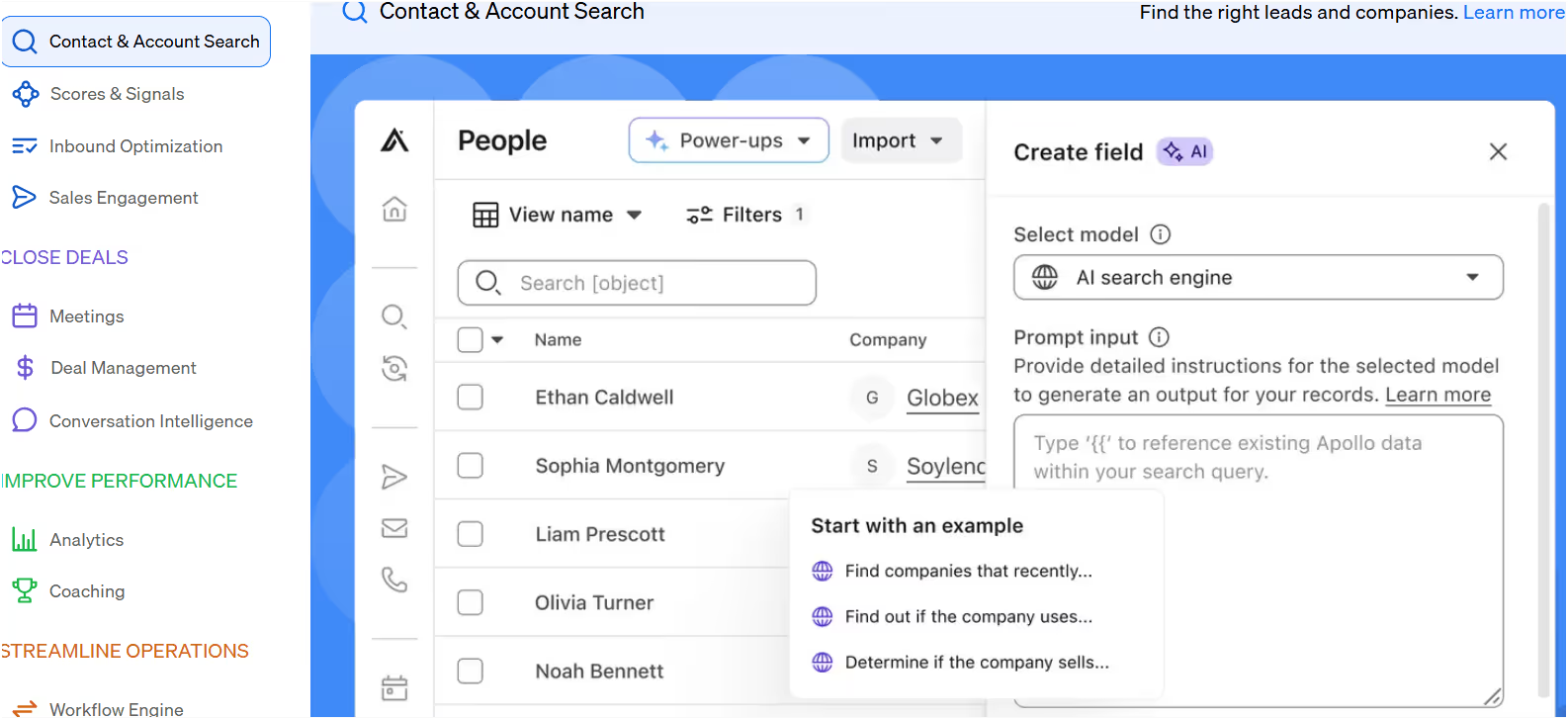
You get lead generation, email sequences, CRM syncing, and analytics in one tool. Apollo.io also leverages data analysis to improve lead targeting and campaign effectiveness.
It's nice to have everything in one place.
- User-Friendly Interface:
The platform is easy to navigate, especially for basic prospecting tasks.
❎Weaknesses:
There are a lot of complaints about Apollo.io. Here’s what users don’t like:
- Bad Data:
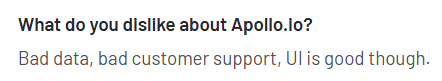
Many “verified” emails bounce, which wastes time and hurts your outreach. Some users say over 60% of emails fail. Inaccurate data also makes it difficult to identify and address the pain points of potential leads, reducing the effectiveness of outreach.
- Bugs and Glitches:

The platform can be slow and clunky. There are issues with email formatting and other features not working as expected.
- Lack of Admin Features:
If you’re managing a team, you’ll find Apollo.io doesn’t offer much to help you control accounts or payments.
- Pushy Upsells:
Users often feel forced into upgrading to access features that should be standard.
- Privacy Concerns:
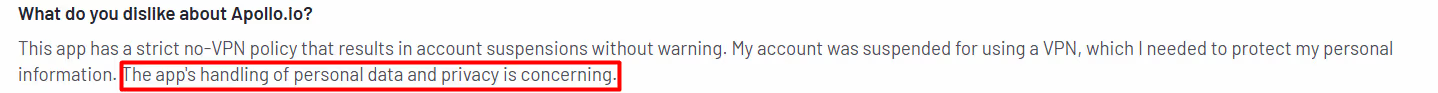
Some users have accused Apollo.io of mishandling personal data, which is a big red flag.
How Much Does Apollo.io Cost?
Apollo.io is affordable, but many important features are locked behind higher-tier plans.
Here’s a quick look:
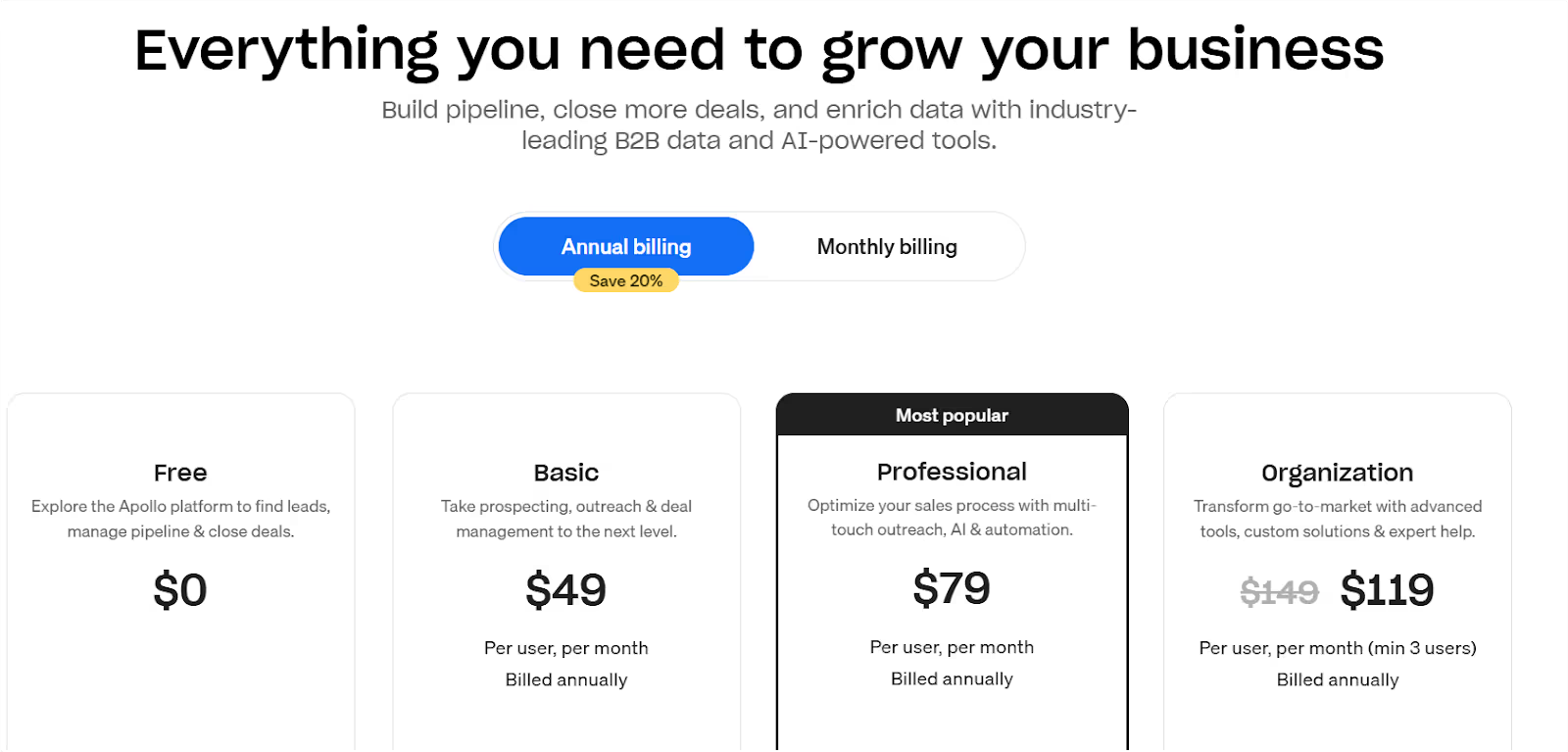
- Free Plan: $0/month
- Basic prospecting tools and limited exports.
- Basic prospecting tools and limited exports.
- Basic Plan: $49/month (billed annually)
- 12,000 export credits and basic CRM integrations.
- 12,000 export credits and basic CRM integrations.
- Professional Plan: $79/month (billed annually)
- Unlimited email sequences and advanced workflows.
- Unlimited email sequences and advanced workflows.
- Organization Plan: $119/month per user (min 3 users)
- Custom reports, international dialer, and enhanced analytics.
The free plan is a good start, but as your needs grow, the cost can add up quickly.
Does Apollo.io Meet Key BDR Criteria?
So, Is Apollo.io Worth It?
If you’re on a tight budget and need basic tools to get started, Apollo.io might work for you.
But if data quality, reliability, and good support are important, it might not be the best choice.
There are better tools out there that can save you time and frustration.
Let’s move on and see how the next tool compares.
Seamless.AI: A Comprehensive Sales Outreach Tool with Mixed User Experiences

Seamless.AI is a platform for lead generation and sales intelligence that promises to deliver verified contact information and advanced sales tools. Seamless.AI leverages intent data to help sales teams identify and target high-potential prospects more efficiently.
It markets itself as an affordable and feature-rich solution for teams of all sizes.
Let me walk you through everything about Seamless.AI
Who Should Consider Seamless.AI?
If you're running a small business or startup and need an affordable way to find leads, Seamless.AI might be a good choice.
But if you're looking for highly accurate data or great customer support, you might want to think twice.
✅Strengths:
Here are some of the things people like about Seamless.AI:
- Affordable Plans:
It has a free plan to get started, and the paid plans are reasonably priced.
- Lots of Features:
Tools like data enrichment, job change notifications, and buyer intent signals give you a lot to work with. These features are especially valuable for high-volume environments such as e commerce stores, where automated lead generation is essential.

- Easy to Use:
The interface is simple, so you don’t need to be super tech-savvy to use it.
- Integrations:

It connects with platforms like Salesforce, HubSpot, etc., which is a nice bonus.
❎Weaknesses:
Now, let’s talk about where things go wrong:
- Inaccurate Data:

Many users say the data is wrong. Emails bounce, and phone numbers are often outdated.
- Contract Issues:

Be careful here. The 12-month contracts are tricky to cancel, and some users feel misled about the terms.
- Customer Support Problems:
If you run into trouble, don’t expect quick or helpful answers from their support team.
- Limited Features:
Advanced search options like intent signals are missing, and bulk searches aren’t supported.
- Ethical Concerns:

Some users have complained about shady practices, like unclear contracts and questionable data sourcing.
You can also checkout some Seamless.ai alternatives.
How Much Does Seamless.AI Cost?
Like Outreach even Seamless.ai doesn’t list its pricing online.
Does Seamless.AI Deliver on Key BDR Criteria?
So, Is Seamless.AI Right for You?
If you're just starting and want a low-cost way to find leads, Seamless.AI might work for you. But keep in mind the data issues, tricky contracts, and poor support.
It could end up costing you more time and frustration than it's worth.
Let's check out the next tool!
HubSpot Sales Hub: A Solid CRM, but Some Room for Improvement
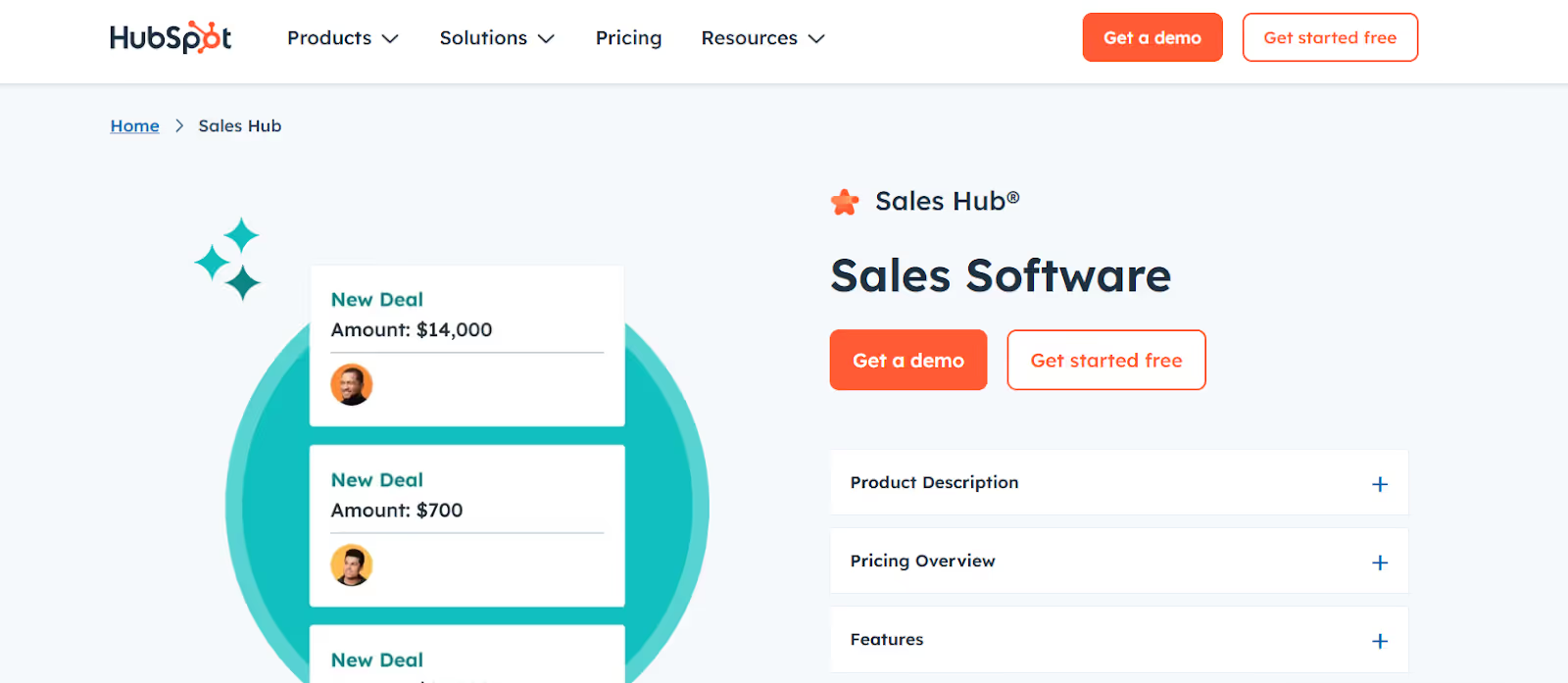
HubSpot Sales Hub offers a range of tools to help sales teams manage their processes, track leads, and close deals. HubSpot Sales Hub also supports a streamlined sales motion, helping teams move prospects efficiently through the sales pipeline.
It’s an all-in-one solution that promises to simplify your sales efforts, but as with any platform, it has its strengths and weaknesses.
Let’s break down what works and where it falls short.
Who Should Consider HubSpot Sales Hub?
HubSpot Sales Hub is a good fit for small to mid-sized businesses looking for a user-friendly CRM with solid sales tools.
If you’re a larger team or need a lot of customization, HubSpot might not be the best choice, especially if you’re on a budget.
✅Strengths:
Here’s what users tend to like about HubSpot Sales Hub:
- User-Friendly:
HubSpot is easy to use, especially for beginners.
It’s simple to navigate and set up, so you won’t spend a lot of time learning the ropes.
- Free Plan:
HubSpot offers free tools to manage contacts and deals, which is great if you're just starting out and don’t want to commit to a paid plan yet.
- Automation:
If you choose one of the paid plans, you get tools to automate tasks like deal stages, follow-ups, and reminders. HubSpot also automates follow up tasks, ensuring leads are consistently engaged throughout the sales process.
- Integrations:
It works well with Gmail, Outlook, and other tools you probably already use.
- Sales Reporting:
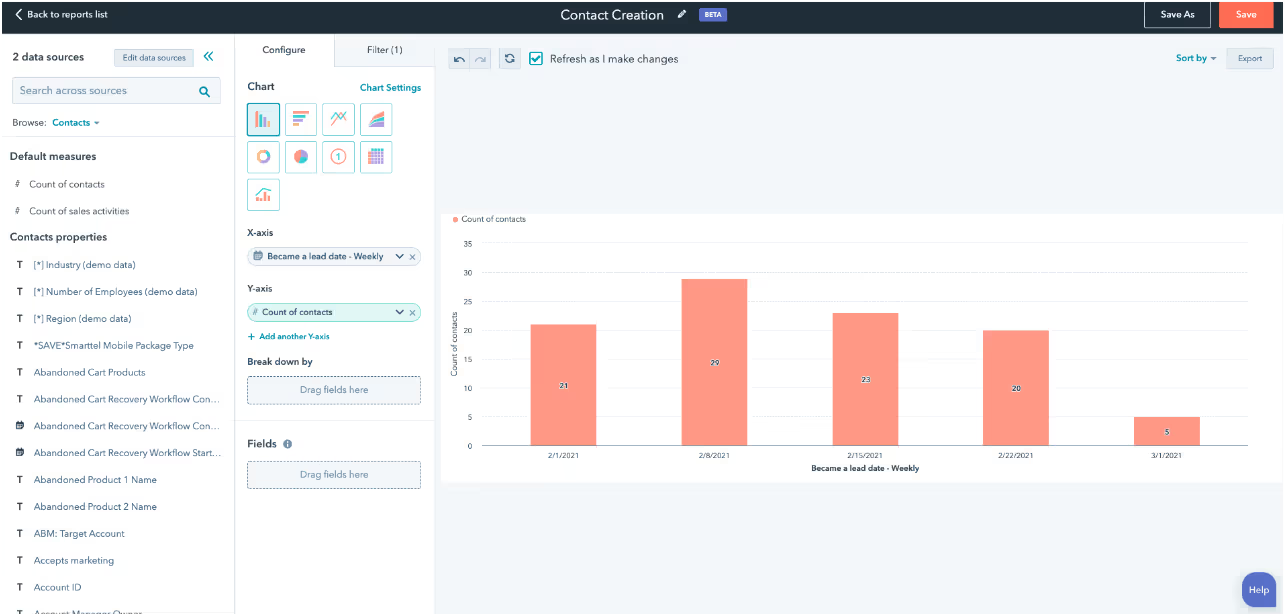
HubSpot gives you detailed sales reports, especially with the Professional and Enterprise plans, which help you track performance and make data-driven decisions.
❎Weaknesses:
Now, let’s get to the issues. Here’s where HubSpot falls short:
- Customer Support:

Users have reported slow responses and unhelpful support.
If you run into technical problems, it might take days to get things fixed.
- Pricing:
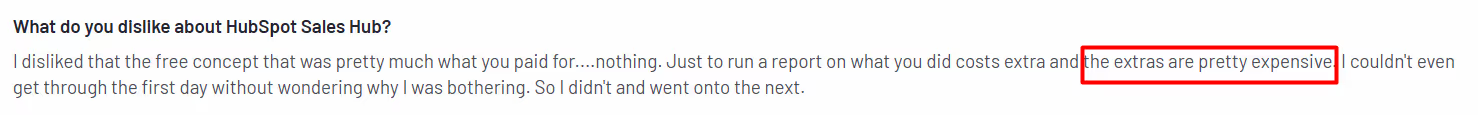
The free plan is great for small teams, but as your business grows, the cost can rise quickly.
The higher-tier plans can feel pricey, especially if you need more advanced features.
- Limited Customization:
The lower-tier plans don’t give you much room to customize. You might feel restricted if you need something more flexible for your business.
- Technical Issues:
HubSpot can be inconsistent. Sometimes features work well, but other times they don’t. Users have complained about bugs and glitches that slow things down.
- Over-Promising:
Some users feel like HubSpot promises more than it delivers, especially in terms of functionality or reliability, particularly for larger teams.
How Much Does HubSpot Sales Hub Cost?
Here’s a quick breakdown of HubSpot’s pricing:

Sales Hub Starter:
Starts at $15/month per seat
- Adds simple automation, reporting, and more productivity tools for smaller teams.
Sales Hub Professional:
Starts at $90/month per seat
- Includes deal automation, custom reporting, and more advanced features.
Sales Hub Enterprise:
Starts at $150/month per seat
- Includes everything in Professional, plus predictive lead scoring, playbooks, and more customization.
The free plan is useful, but as you scale, the costs can add up quickly.
Does HubSpot Sales Hub Meet Key BDR Criteria?
So, Is HubSpot Sales Hub Right for You?
If you're a small to mid-sized business looking for an easy-to-use CRM with solid sales features, HubSpot Sales Hub could be a good fit.
Just be aware that the pricing can get steep as you grow, and you may run into technical issues and slow support.
For larger teams or those needing a lot of customization, it might not be the best choice.
Let's checkout the next tool now!
Lavender.ai: A Tool for Improving Email Outreach

Lavender.ai is a tool that helps sales teams improve their email outreach by providing feedback and suggestions to make your emails more engaging. It also enables sales teams to personalize outreach by tailoring messages to each prospect's unique preferences.
While it has some solid features, it also has a few issues that you should be aware of.
Let’s learn about Lavender.ai more.
Who Should Consider Lavender.ai?
Lavender.ai is best suited for salespeople or teams that focus on email outreach and want to improve the quality of their messaging.
It's a tool for those who want real-time coaching to optimize their email responses.
However, if you're expecting it to fully replace the need for manual work or need highly complex features, it might fall short.
✅Strengths:
Here’s what users generally appreciate about Lavender.ai:
- Real-Time Feedback:
Lavender provides instant feedback on your emails, telling you what works and what doesn’t.
It helps you improve your emails by suggesting changes to tone, clarity, and structure.
- AI-Powered:
Lavender uses AI to rewrite emails or help you craft more effective messages.
This feature is especially helpful if you’re short on time and need a quick solution.
- Simple Interface:
It’s easy to use, and the integration with Gmail and Outlook makes it convenient for most sales teams.
- Email Personalization:

Lavender helps personalize your outreach, making it easier to connect with prospects. Its recommendations enable sales teams to engage prospects more effectively by capturing their attention with relevant messaging.
❎Weaknesses:

Of course, there are some issues with Lavender that might turn some people off:
- Performance Issues:
Lavender has been described as buggy and unreliable at times.
The product sometimes crashes or has glitches that can slow you down.
- Unhelpful Support:
While the feedback on emails is generally useful, some users feel that the customer support team is not very responsive or helpful when they need assistance.
- Limited Functionality:
The AI does a good job of giving feedback, but it doesn’t offer deeper insights like other tools might.
It mainly focuses on sentence length and readability rather than more complex suggestions.
- Expensive for Solo Users:
The pricing might seem a bit steep, especially for solo sales reps or small teams.
While it offers value, some feel that the price doesn’t match the results for individuals.
- Not a Complete Solution:
Some users found that, although Lavender helps with improving emails, it doesn’t drive the results it promises, like increasing meetings or bookings.
How Much Does Lavender.ai Cost?
Lavender.ai has a few pricing plans depending on your needs:

- Free Plan:
- Analyze 5 emails per month with basic features.
- Analyze 5 emails per month with basic features.
- Starter Plan: $27/month (billed annually)
- Unlimited emails and personalization, AI recommendations, mobile optimization, and email integrations.
- Unlimited emails and personalization, AI recommendations, mobile optimization, and email integrations.
- Individual Pro Plan: $45/month (billed annually)
- Everything in the Starter plan plus priority support, integrations, and more customization options.
- Everything in the Starter plan plus priority support, integrations, and more customization options.
- Team Plan: $89/seat/month (billed annually)
- Includes all features from the Individual Pro Plan, plus aggregated email analytics, coaching dashboards, and human-led coaching programs.
While there is a free plan to get started, the higher-tier plans can get expensive for solo users or small teams.
Does Lavender.ai Meet Key BDR Criteria?
So, Is Lavender.ai Right for You?
If you're looking for a tool to help you write better emails and improve your outreach, Lavender.ai could be a great option.
It's simple to use and gives you quick feedback to optimize your messages.
However, it's not a complete solution, and you might run into some performance issues or lack of support.
If you're a solo sales rep or a small team on a budget, the price might feel a bit steep for what it offers.
Let's see how the next tool compares!
Clari Copilot: A Platform for Sales Forecasting and Deal Management

Clari Copilot is a sales forecasting and deal management tool designed to help sales teams predict revenue, track deals, and optimize sales workflows.
It also leverages AI to automate forecasting and improve decision-making. Clari Copilot can also function as an AI SDR, automating sales development, supporting outbound lead generation, engaging prospects, personalizing outreach, and automating follow-ups to streamline the sales pipeline.
Let’s get into the details.
Who Should Use Clari Copilot?
Clari Copilot is best suited for larger teams or enterprises that need to simplify their sales processes and gain insights into their revenue pipeline.
It's perfect for businesses looking to improve deal visibility, shorten sales cycles, and reduce time spent on forecasting.
However, it might not be the best choice for smaller teams or businesses that don't have complex sales workflows.
✅Strengths:
Here’s what users like about Clari Copilot:
- Sales Forecasting:

Clari Copilot provides highly accurate forecasting, with predictions at 98% accuracy.
This helps sales leaders better manage expectations and align their teams with the most important opportunities.
- AI-Driven Insights:
The AI capabilities offer real-time insights into deals, helping sales teams focus on the most promising opportunities.
- Integrations:

Clari integrates smoothly with other tools, including CRM systems, to centralize data and ensure all team members have access to accurate information.
- Deal Visibility:
It offers a comprehensive view of your sales pipeline, making it easier for managers to track deals and monitor performance across the team.
- Customization:
The platform is highly customizable, which is great for companies with unique sales processes or complex revenue models.
❎Weaknesses:
Despite its advantages, there are some common issues users have raised:
- Performance Issues Post-Acquisition:
Some users report that Clari Copilot’s performance has suffered after Clari acquired other tools like Groove.
This includes slow response times and issues with integrations and reporting.
- Clunky User Experience:

Some reviewers mention that the platform is difficult to navigate, especially for new users.
Features like the Omni Dialer and data handling aren’t as intuitive as other sales tools.
- Lack of Useful Support:

Support has been a common pain point, with users mentioning slow responses and unresolved issues, especially for urgent matters.
- Not Sales-Focused Enough:
While Clari Copilot excels in revenue and deal management, it’s not always user-friendly for sales teams who require fast-paced, easy-to-navigate systems for daily outreach and engagement. Additionally, while it provides strong data-driven insights, it may lack the emotional intelligence needed for nuanced human interactions in complex sales scenarios.
- Pricing Transparency:
Clari doesn’t offer clear, upfront pricing, which makes it hard to evaluate the true cost of using the platform without contacting their sales team for a quote.
This lack of transparency can be frustrating for potential customers.
How Much Does Clari Copilot Cost?
Clari Copilot does not list transparent pricing on their website. The cost varies based on the size of the team, the features you need, and any additional integrations.
Does Clari Copilot Meet Key BDR Criteria?
Should You Use Clari Copilot?
If you're part of a large sales team or enterprise looking for a tool to improve forecasting and manage deals more efficiently, Clari Copilot might be worth considering.
It offers solid AI capabilities for forecasting and deal insights and is highly customizable.
However, the platform's performance issues, lack of transparent pricing, and slow customer support may make it less appealing for smaller businesses or those looking for a smoother user experience.
If you can overlook these issues and are willing to contact their sales team for more information, Clari Copilot might be a good fit for your revenue operations.
How to Choose the Right AI BDR Solution?
Let me help you with a good table so that it becomes easy for you to choose:
Note: Some AI BDR tools also support cold calling automation, leveraging AI technologies like speech recognition and natural language processing to simulate human conversations, qualify leads, and schedule appointments.
Final Say!
In conclusion, choosing the right AI BDR tool for your sales outreach is crucial.
A good AI tool should save you time, help you personalize your outreach, and make it easier to close deals.
Ask yourself what your team needs right now.
- Do you need more automation?
- Better integrations?
- Or maybe something that grows with you as your team expands?
Once you know that, you’ll be in a better place to pick a tool that fits.
If you’re looking for a tool that can help you automate, personalize, and scale your outreach without the headache, Salesforge is worth checking out.
It’s designed to make your sales process smoother and more effective.
So, why not take it for a spin? Explore Salesforge today.